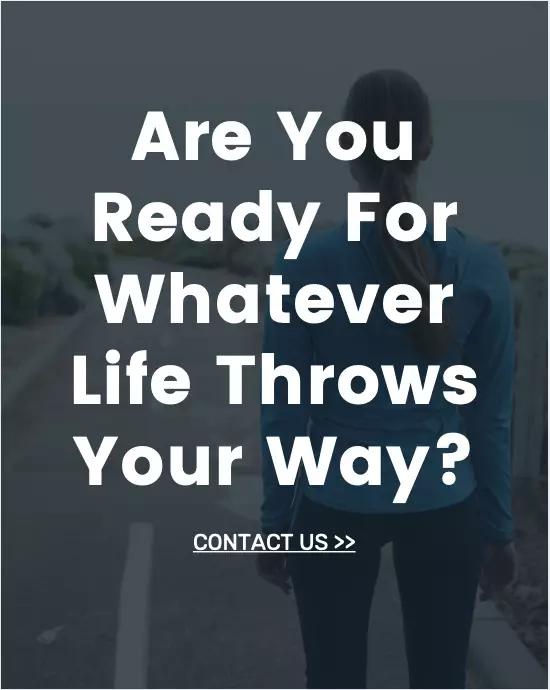The average person has more than 100 accounts that require passwords. From social media to bank accounts and email, it would be nearly impossible to remember 100 unique passwords. Many people will reuse the same password for all their accounts or use simple passwords that are easy to remember. These passwords are effortless for hackers to crack and can lead to important information being stolen.
Here’s how to protect your personal information online:
Create strong passwords
A strong password is important, but remember to use different passwords for all of your accounts. If you use only one password for everything, all it takes is one database leak for someone to have access to all your information.
Password Dos and Don’ts
Do use long passwords and symbols.
Many accounts require passwords to be at least 8 characters long. The more characters, the harder it is to crack. The same goes for symbols like &$@! which are harder to guess. There are secure password generators like LastPass Password Generator, and some phones will offer strong password suggestions.
Don’t include personal information in your passwords.
Birthdays, family member names, and addresses should not be included in your password. Use random numbers and phrases rather than ones that are tied to you.
Do use a different password for every account.
If you feel overwhelmed by creating over a hundred different passwords immediately, prioritize your accounts. Start by creating unique passwords for all your financial accounts, then move on to your email accounts, social accounts, and more. Anything that has your personal or financial information should be prioritized.
Don’t use a common password.
Your data does not have to be leaked for someone to access your accounts. Anyone who knows your email address could potentially access your accounts by guessing the password. The most common passwords include “12345” and “Password”.
Update your accounts
Update your passwords on your accounts every three months. The more often you change your passwords, the less likely you are to be hacked. If you can’t remember the latest time you changed your passwords, now is a great time to start! It’s World Password Day, so you won’t be the only one taking extra precautions these days.
Keep your passwords safe
Strong passwords might be hard to guess, but they’re also hard to remember. While it might be tempting, don’t keep your passwords written down on paper, which can be easily lost or stolen, and never share your passwords! Instead, look into getting a password manager. These are secure virtual vaults for all your passwords. You just have to remember your master vault password – so make sure it’s extra strong. LastPass is offering a 20% discount for new users for World Password Day.
Be prepared for a data breach
In 2021, we saw 1,862 data breaches – a record number, up 68% from 2020. No matter how secure your accounts are, there is always the possibility of a data breach or cyberattack. Read our blog post “Are you prepared for a cyber attack” to help you prepare and put a plan in place.
If you are concerned you may have been involved in a data breach, update your passwords immediately.